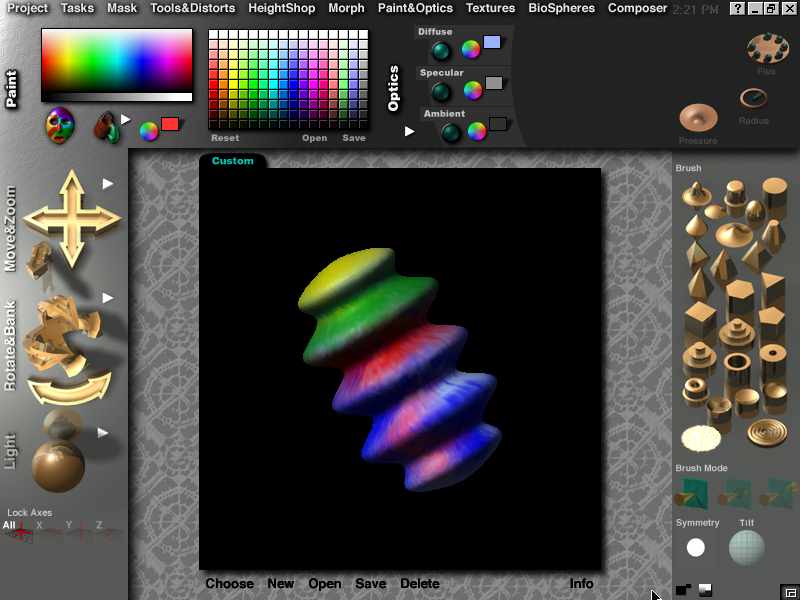
Play Incorporated has some pretty cool products out.
They have the Snappy video digitizer and a Windows utility package
called Gizmos. I recently tried out a product of theirs that has
been on the market for over a year. The program is called Amorphium and it does 3D modeling.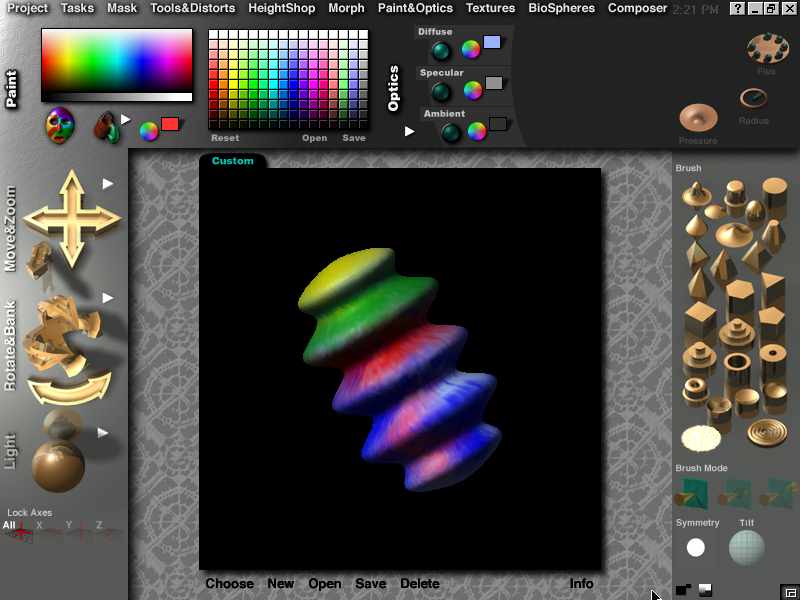
This is a real time 3D modeling program. It creates models that you can use in other programs or make completed projects that incorporate all of the features that it has to offer. You can import from Lightwave, AutoCad, 3D Studio or several other formats. You can also export your model in the same formats.
The learning curve on the program may be a little steep for those folks who have no previous experience with modeling programs. The learning is further hampered by the fact that there is no manual to go along with the program.
Some of the highlights of the program include the easy to use interface. Choose any tool from a menu selection and begin to work right away. The model gets updated in real time as you work on it. The rendering will be as fast or as slow as your machine speed.
One thing that I didn't like was that there weren't multiple levels of undo. If you're like me, after about three or four changes down the road you don't like what you've got and want to go back. The program prohibits you from going back more than one step. So you need to make sure of your changes before going on. There wasn't any way to customize your brushes either.
What Amorphium does is take a shape and let you mold it like a piece of modeling clay. Make indentions into the shape or distort it to develop a strange but fascinating model. You can pinch, pull and twist the shape to the point that it looks nothing like what you started out with.
When you are done making the model, you can paint it with a wide variety of colors. You can make it shiny or grainy by painting textures onto the model's surface.
Text can be made to look life-like. Bulge a word out so that not does it look 3D, it seems to have just swallowed a watermelon because of the way it has been distorted. You can make your text seem like a 3D sculpture as a fellow reviewer put it.
The program lets you compose your images into a scene. This scene can be saved in a graphic file format or as a graphic animation. You can also import graphics from most of the popular graphic formats to use as background for your model.
There is a batch processing operation that is available if you need to have several actions accomplished at the same time.
The program comes with several examples to show you what can be done. There are also some folks out on the Internet who have samples of work they did using Amorphium. One guy even has a series of tutorials on his web site to help other users because of the lack of a users manual.
In a nutshell, Amorphium is a 3D modeling and sculpting program that lets you make images without going through the tedious wireframe methods of other products. Even though it doesn't have some of the editing and design features of some of the other 3D modeling programs, it still does a bang up job.
An added feature of Amorphium is the 454 page manual that comes with the program. It gives some step by step tutorials on how to use the program. There is also a full color Quick Reference Card that shows the Move tools, keyboard shortcuts, Symmetry tools and other helpful items.
Amorphium can be found at some software retailers. Your best bet to get a copy is either through a catalog like MicroWarehouse or directly from Play Incorporated. Their web site can be found at www.play.com. The list price for Amorphium is $149.99.
System Requirements:
Pentium 133 PC
Windows 95, 98, 2000 or NT 4
32 MB RAM
CD-ROM drive
16-bit color display
Standard video card (no 3D accelerator is needed)
For Mac Users (This program ships with a Mac version on the
CD)
Power Macintosh or iMac, System 8.0 or later
Copyright © 2000 Bruce E. Von Stiers